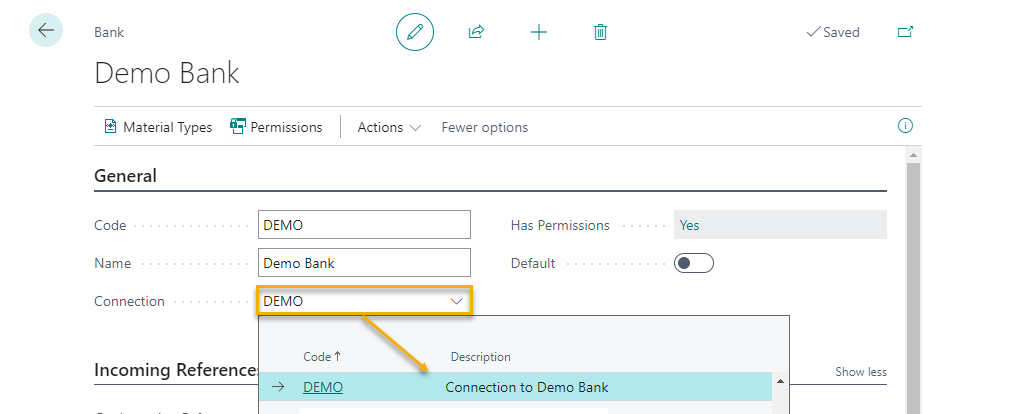Bank
Description
This is where you define what you want to send to and receive from the bank, i.e. which material types you would like to integrate into and out of Business Central. Unlike Bank Connection, this needs to be defined per company.
Fields
General
| Field | Description |
|---|---|
| Code | Unique code for the Bank. |
| Name | The name of the bank. |
| Connection | The Code for the Connection that is used for uploading and downloading material for the Bank. |
| Has Permissions | Shows if bank material Permissions have been set up for the bank. |
| Default | Can be used on one Bank to make it the default bank selected on the Download To File page. |
Downloading of material types
When you select a connection on the Bank page, Bank Pro will automatically download a list of material types to the Bank card.
The GetUserInfo service
Provided that the bank you are connecting to supports a service called GetUserInfo, Bank Pro will connect to the bank and download a list of the material types activated for the customer ID.
The GetUserInfo service is currently supported by three banks; i.e., Nordea, Ålandsbanken and S-pankki. In case the connection being activated is to Nordea, the TargetID information will also be downloaded, which is crucial for the communication to work.
When it comes to the other banks, they do not currently support the GetUserInfo service. The list of material types is therefore downloaded from an internal Bank Pro service. Consequently, the list of material types does not necessarily correspond to what the end customer has agreed with the bank and the list of material types may therefore need to be edited.
Incoming References
| Field | Description |
|---|---|
| Get Incomming References | Specifies if Bank Pro should try to get incoming references from this bank. |
| Balance Account Per Line | If set to true then each payment in the created journals will have a balance account. If set to false then one separate balance line will be created per bank account for all payments received to that bank account. |
Payments
| Field | Description |
|---|---|
| Send Outgoing Payments | Enable sending payments to this bank. |
| Get Payment Status | Specifies if Bank Pro should try to get payment status from the bank and apply them to open payments. |
| Payment Standard | Specifies in which format payments are created (pain.001.001.02 or pain.001.001.03). |
| Service Code | A code given by the bank to be used for outgoing payments. It is often the company's Business Identity Code without the hyphen (-) and sometimes with a leading zero (0). |
Currency Exchange Rates
| Field | Description |
|---|---|
| Get Exchange Rates | Specifies if Bank Pro should get currency exchange rates from this bank. |
| Exchange Rate Base | Specifies which exchange rate type in the file that should be used. |
Account Statement
| Field | Description |
|---|---|
| Get Bank Statements | Specifies if Bank Pro should get bank account statements from this bank. |
| Bank Acc. Reconciliation | Set to true to Reconcile Bank Accounts. |
Note
If Bank Acc. Reconciliation is activated, the Bank Statements will be sent to both the Bank Acc. Reconciliation view and to the Bank Statements view.
Good to know. Bank Pro enables bank statements to be automatically downloaded to the bank account reconciliation function. Bank statement files containing multiple bank statements can be transferred. All other functionality in the Bank Acc. Reconciliation page is Business Central related.
Real Time Statements
| Field | Description |
|---|---|
| Get Real Time Staments | Specifies if Bank Pro should get bank account statements from this bank. |