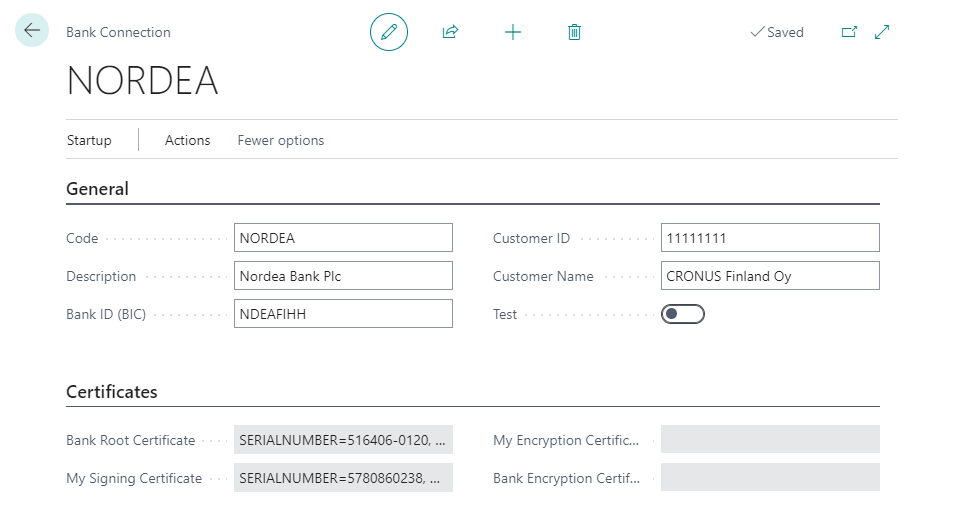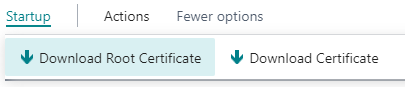Bank Connection
In order to be able to communicate with a bank, a Bank Connection needs to be set up. The Bank Connections are not company specific which means that thay can be shared between companies in the same tenant. The private keys and certificates that are used in the bank communication are stored in the Bank Connection. To be specific, the keys and certificates are actually stored in Isolated Storage to avoid other Extensions/Apps to get access to them. The Isolated Storage Keys are then stored in the Bank Connection.
When Bank Pro communicates with a bank, certificates and private/public keys are used to secure the communication and to ensure that the sender of a message is who he says he is.
These certificates and keys are created by sending a request to the bank (see the Download Certificate Action) that is secured using a Transfer Key/Password/PIN (the banks use different names). Certificates are only valid for a certain period (usually two years) and then need to be renewed. This is automatically done in Bank Pro during the last couple of months in the validity period since it needs to be done before that previous certificate expires.
Fields
General
| Field | Description |
|---|---|
| Code | Unique code for the Connection. |
| Description | Description of the Connection. |
| Bank ID (BIC) | The BIC (also refered to as SWIFT) of the bank to connect with. |
| Customer ID | The company's customer ID at the bank, usually found in the agreement with the bank. |
| Customer Name | Is the bank's name of the company. This needs to be specified correctly when connecting to Nordea. |
| Test | Specifies if this connection is to the bank's production or test environment. This is not available for all banks and the functionality depends on the bank. Use with caution. |
Certificates
Information about the certificates that has been downloaded or imported is shown here.
| Field | Description |
|---|---|
| Bank Root Certificate | Info about the bank's root certificate that is the root of all other certificates and is used to confirm the identity of the bank. |
| My Signing Certificate | Info about the certificate that is used to sign all request that are sent to the bank and that ensures that the sender is who he says he is and that the message has not been tampered with on the way to the bank. |
| My Encryption Certificate | This is only used by Danske Bank and it is used for decrypting the responses from to the bank. |
| Bank Encryption Certificate | This is only used by Danske Bank and it is used for encrypting the requests sent to the bank. |
Actions
Startup
Download Root Certificate downloads the bank's root certificate from a service at bankpro.consilia.fi.
Download Certificate is used when connecting to the bank the first time. When this action is selected a dialog pops up asking for a Transfer Key/Password. This Transfer Key/Password comes from the bank, usually in two parts by separate means of transport (e-mail/SMS/letter), or it can also be a shorter PIN code that is activated by the bank upon request.
When the transfer key is entered and OK is clicked Bank Pro fetches the needed certificate(s) from the bank and the request is validated using the transfer key. From this point on the communication is secured using the fetched certificate(s).
Certificate Files
This action group contains functions for importing certificates from files on the computer. These functions are normally not needed but there might be situations where it is useful to be able to do this.
Import Root Certificate import the bank's root certificate from a file.
Import Signing Certificate import the signing certificate from a file.
Import Encryption Certificate import the encryption certificate from a file.
Import Bank Encryption Certificate import the bank's encryption certificate from a file.