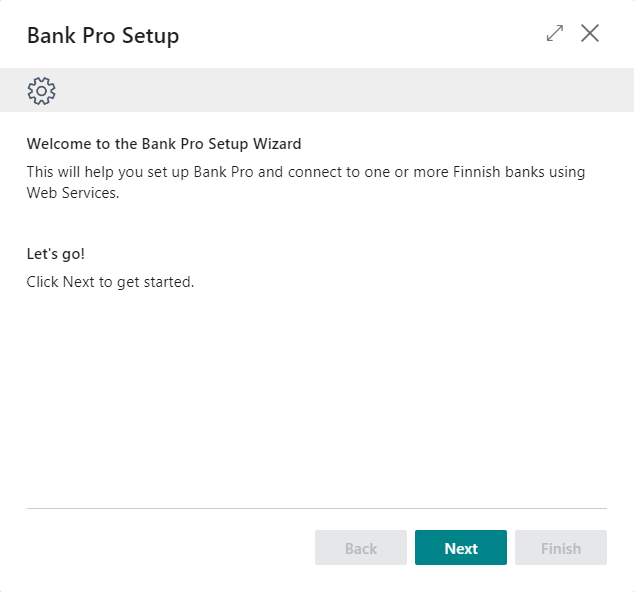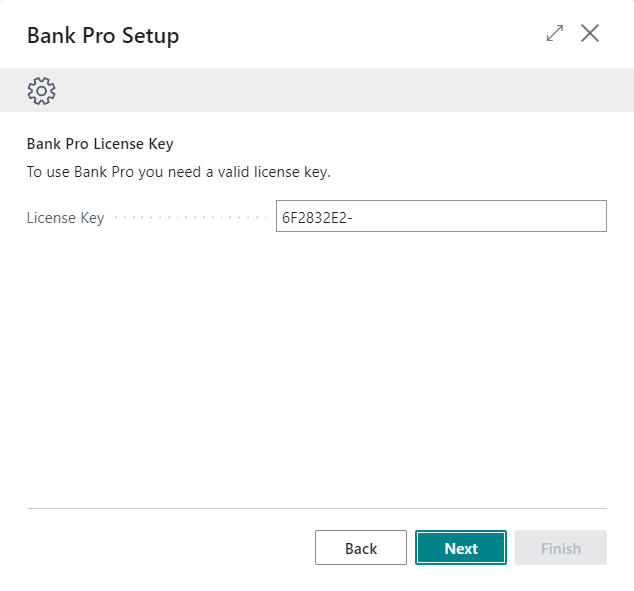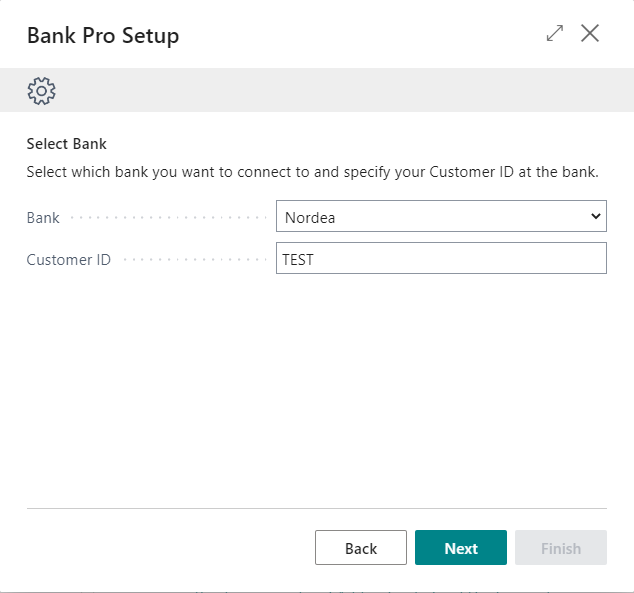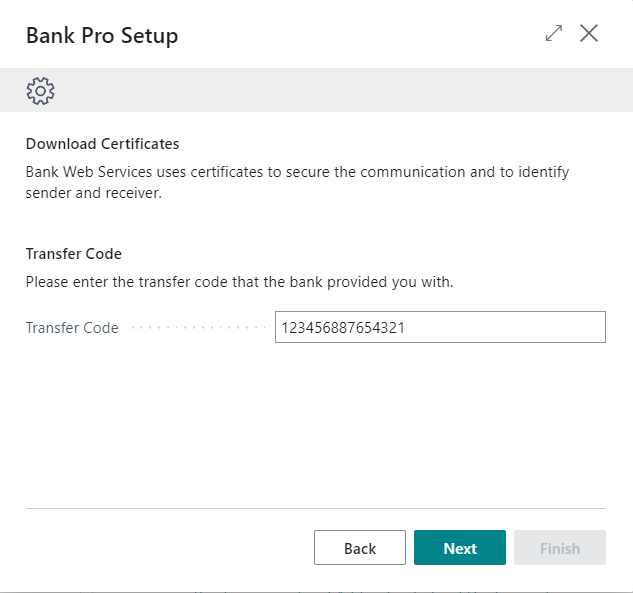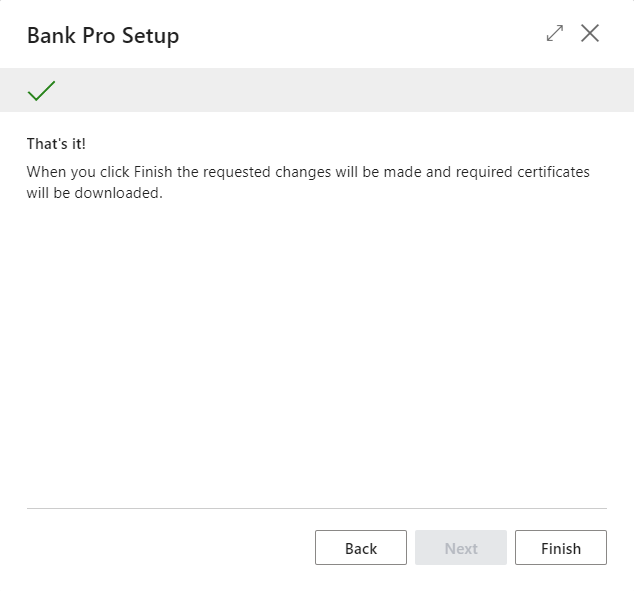Assisted Setup
Creation of new Bank Connections
New Bank Connections can be created either manually on the Bank Connections page by clicking +New or by using the Wizard found via Assisted setup.
Activation of a new Bank Connection using the Wizard
To set up a new bank connection using the Wizard, go to/search for Assisted setup. Select Set up a connection to a Finnish bank, which can be found under the heading Get ready for business.
Note. If you are going to activate a bank connection that is going be used by several companies, please make sure that you have selected the correct company in My settings, i.e., the company that has entered the Web Services agreement with the bank(s).
In case the bank connection is to be activated against several banks, the Wizard can be used several times. Depending on which bank you are connecting to, different fields may need to be filled in.
Click Next to get started
Fill in the License Key that you have received from your Partner. If the license key has been inserted previously in the Bank Setup page, it will be shown automatically. Click Next to continue.
Note. A valid license key is needed for the Web services communication with the banks to work. If you don´t have a license key, please contact your Partner.
Select the Bank you want to connect to, fill in the Customer ID that you have received from the bank and click Next.
Some banks require the Customer Name to be filled in. Please ensure that the customer name is filled in correctly, i.e., exactly as it is registered in the bank. Click Next to continue.
Enter the Transfer Code (or PIN-code) that you have received from the bank. Click Next.
Please note that depending on the bank, the transfer code may be delivered in several parts, have different lengths and it may also have a certain validity period. If you have any questions regarding the transfer code, please contact the bank.
Click Finish to download the required certificate(s). A confirmation message is shown when the certificates successfully have been downloaded to Bank Pro.
All Bank Connections and certificates can be found on the Bank Connections page.
Note. The download of the certificate only needs to be done once per bank. Bank Pro automatically renews the certificates when they are about to expire.