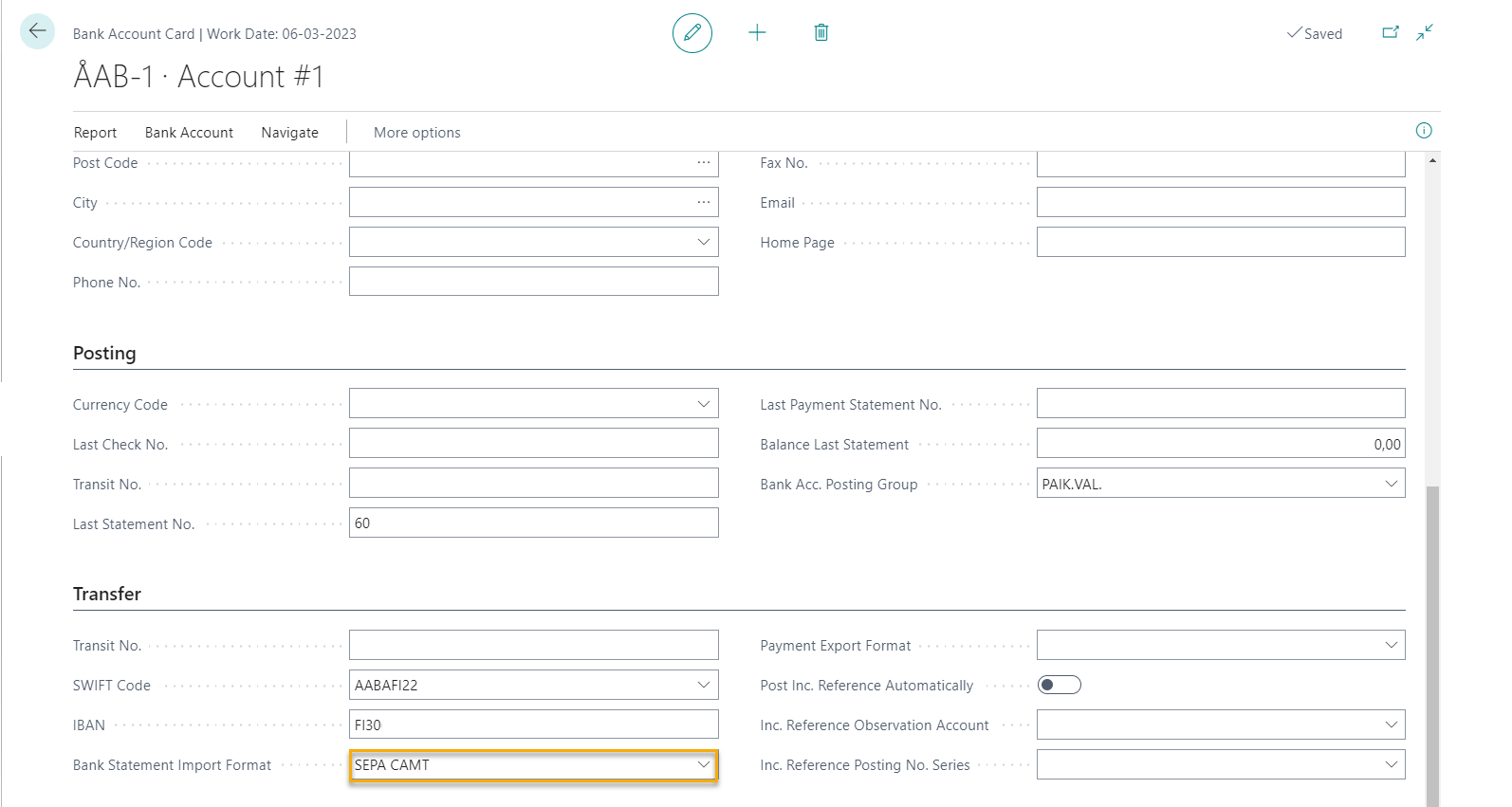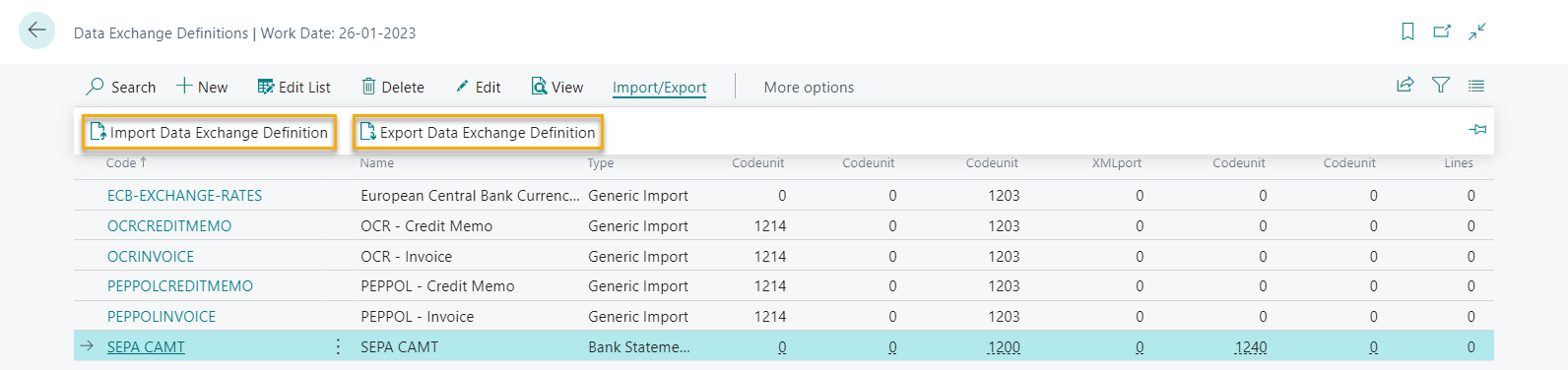Bank Account
In order to create payments and retrieve, among other things, bank real time statements, bank statements and incoming reference payments in Bank Pro, a bank account needs to be specified in the Bank Account Card.
Note
The account number must be entered in IBAN format in for the retrieval and display of the statements to work.
Bank Account Reconciliation
Bank Pro allows bank statements to be automatically imported into the Bank Account Reconciliation page when downloading bank statements from the Bank Statements (list) page.
Activation of Bank Account Reconcilation
The automatic import of bank statements is activated in the Bank page by activating the boolean Bank Acc. Reconcilation.
Bank Statement Import Format
In order to import bank statements into the Bank Account Reconciliation page, a format needs to be specified in the Bank Statement Import Format field.
We recommend that you use the test company CRONUS Finland Oy´s data exchange definition settings for SEPA CAMT. If needed, these can be exported and imported on the Data Exchange Definitions page.