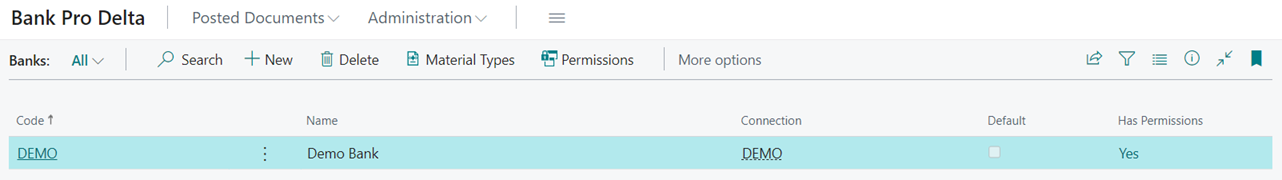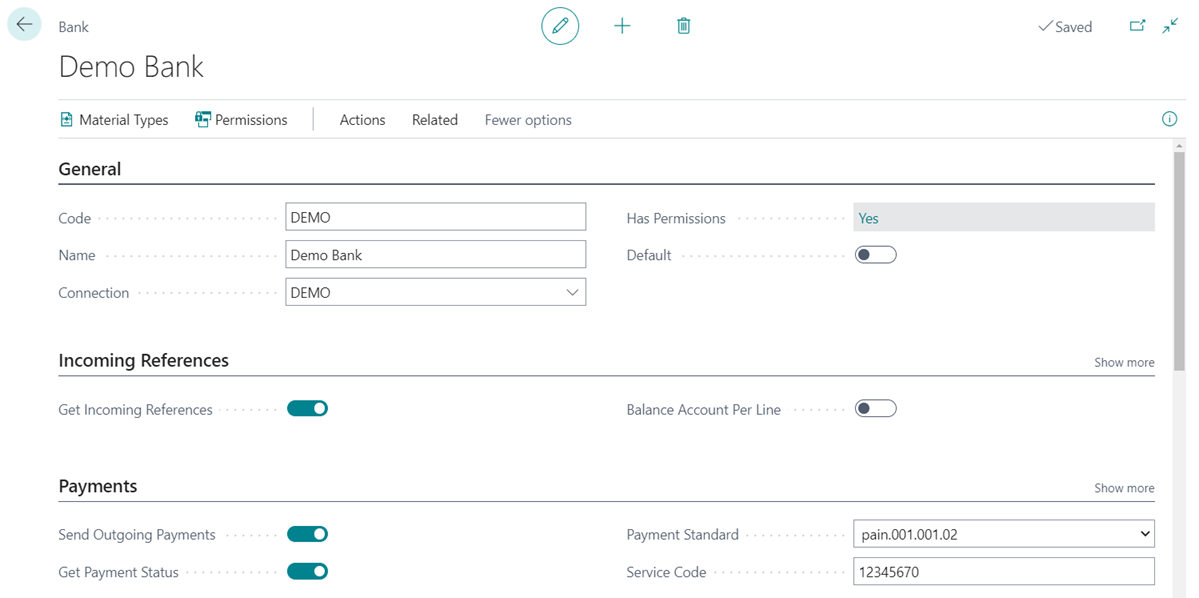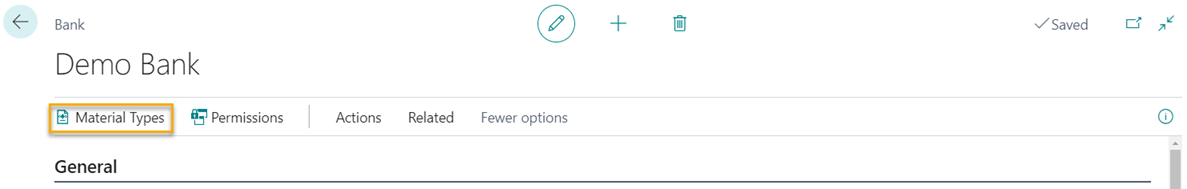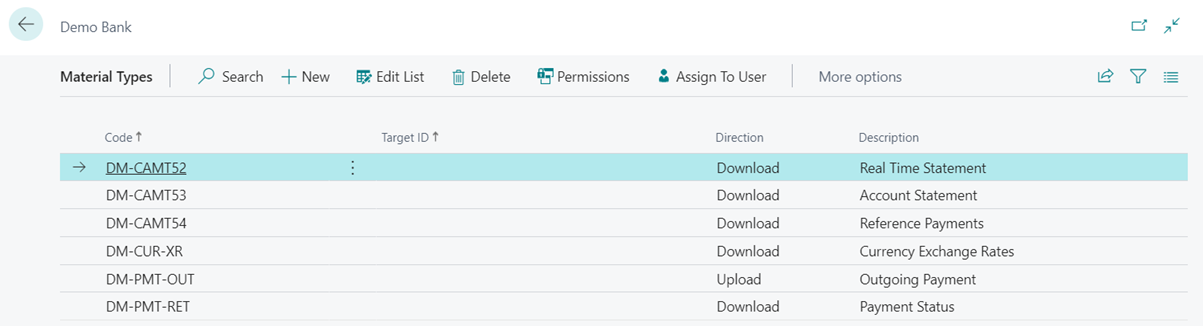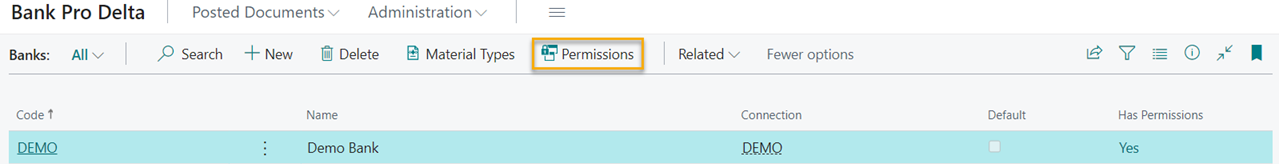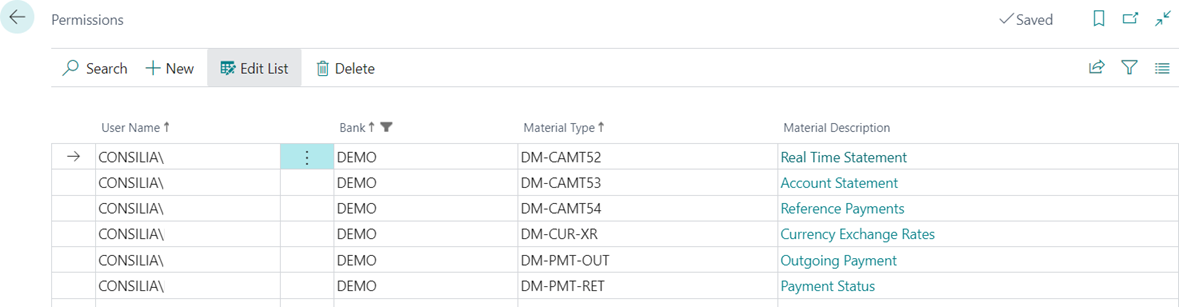Bank
For sending material to and retrieving material from the Bank Pro Demo Bank to be possible, there must be settings for material types and permissions activated for the Demo Bank.
All necessary settings for the Demo Bank are created automatically when using the function Create Demo Base Data on the Demo Material page.
To check the Demo Bank settings, go to the Banks page and select Demo Bank.
Material Types
Click Material Types to see which material types are available for the Demo bank.
Permissions
To check which permissions are enabled, click Permissions.
The person who activates the Demo Bank automatically gets permissions to all material types.