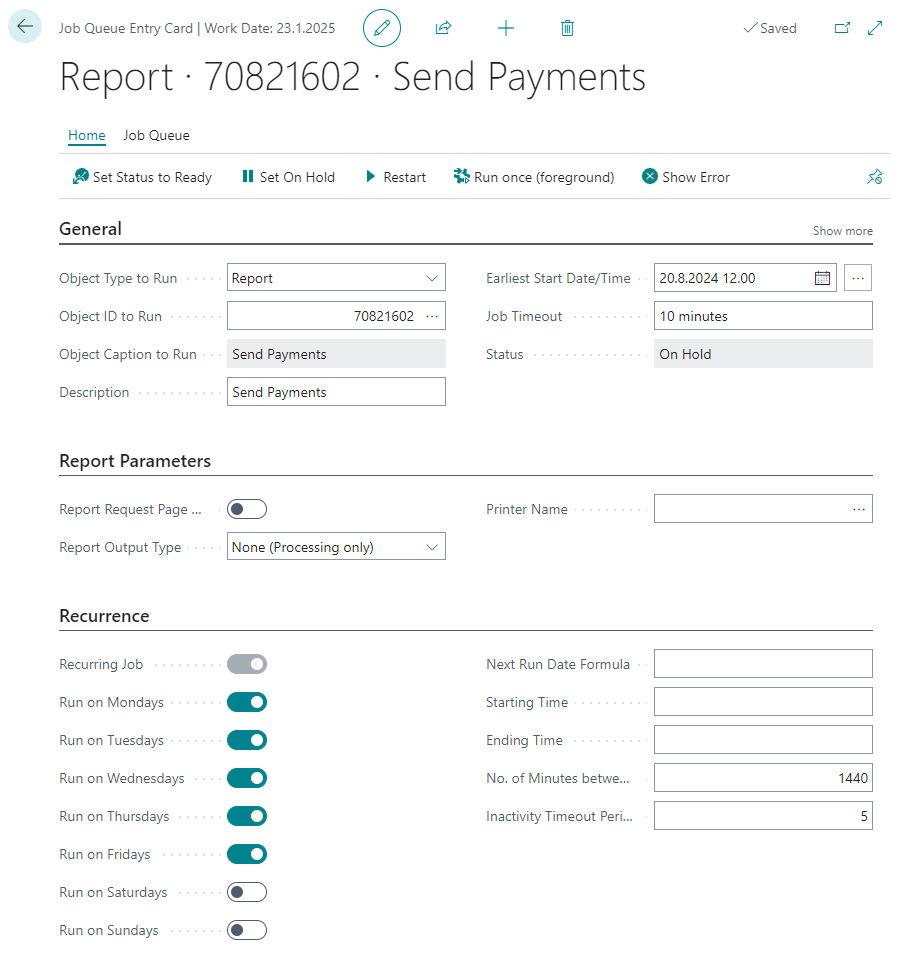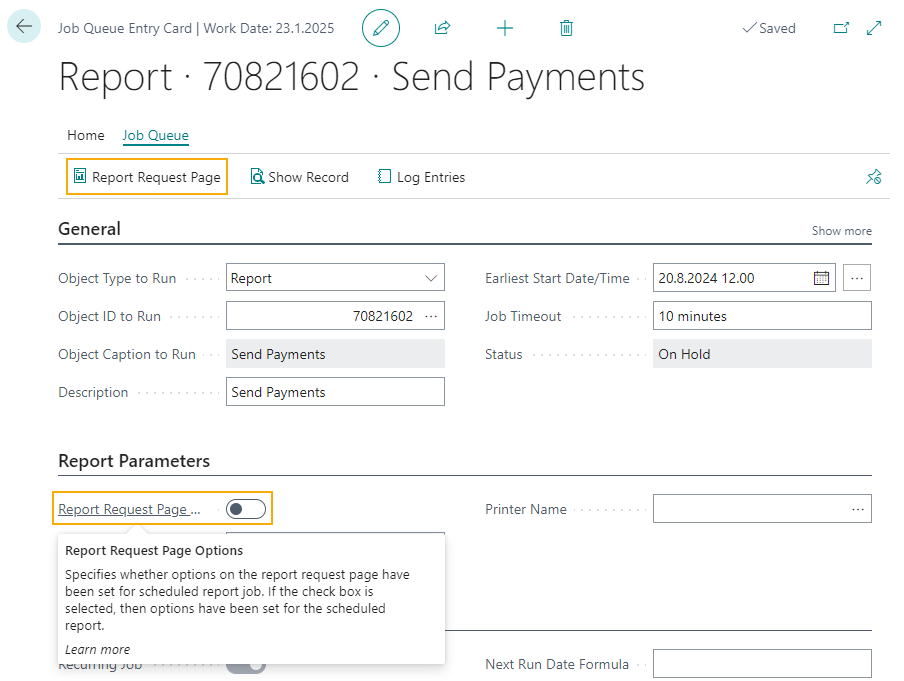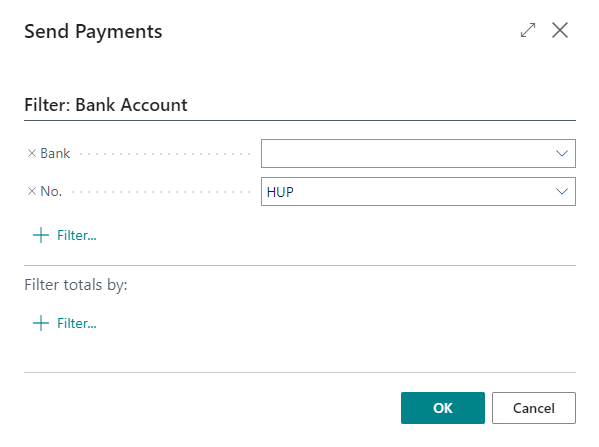Automate Sending & Retrieving
This explains how you can enable sending and retrieving material automatically to and from the banks.
Send Payments
Version: Added in v.5.2
To send released payments automatically on a schedule, create a Job Queue Entry that runs Report 70821602 "Send Payments" and set it to run on your desired intervals.
If you want to set a filter for which payments can be sent by this Job, you can click on the Report Request Page action or activate the Report Request Page Options checkbox.
This will open a request page where you can set a filter.
Retrieve Payment Status
After payments are sent to the bank it should be possible to retrieve payment status files from the bank. However, it might take a little while before the payment status material is available, depending on the bank.
The payments status material updates the status of sent payments and adds information on any issues that exists with the payment.
To automate payment status retrieval you create a Job Queue Entry that runs Codeunit 70821602 "CNS Payment Status Management" and set it to run on your desired intervals.
This will retrieve payment statuses from all banks where Get Payment Status is activated.
Retrieve Other Material Types
Use the table below to determine which object to set up in the Job Queue Entry in order to fetch a material type.
Running this will fetch all files that hasn't already been downloaded from each bank where that material is set up to be fetched.
| Material Type | Object Type | Object ID | Object Name |
|---|---|---|---|
| Bank Account Statements | Codeunit | 70821603 | CNS Bank Statement Management |
| Reference Payments | Codeunit | 70821605 | CNS Incoming Reference Mgt. |
| Currency Exchange Rates | Codeunit | 70821606 | CNS Bank Currency Management |