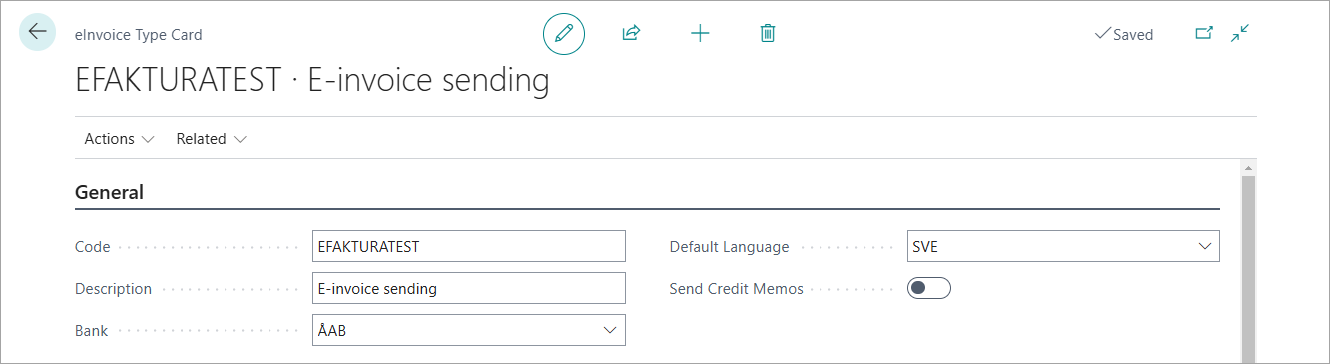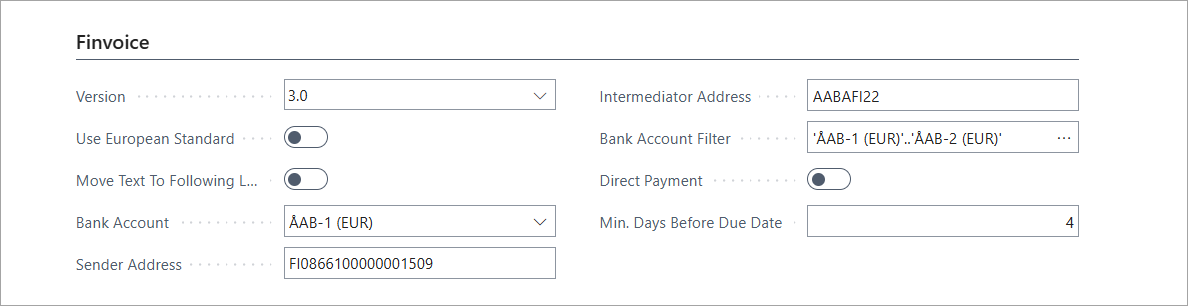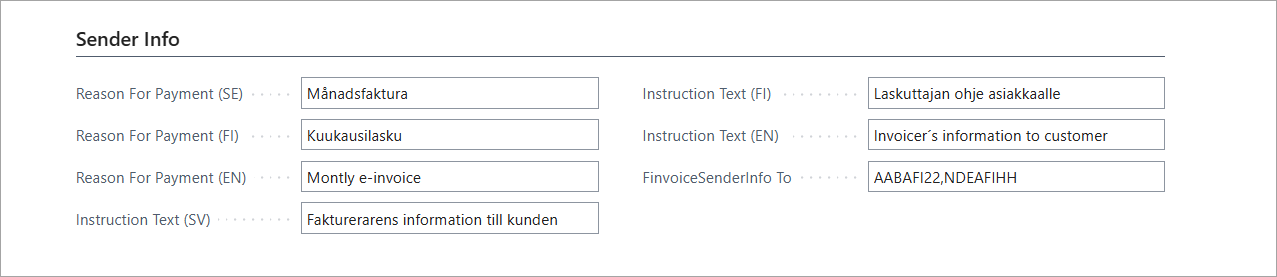eInvoicing Setup
eInvoice Type Card
In order for a company to send and retrieve e-invoices, certain basic settings need to be made on the eInvoice Type Card.
The type of invoices the company will send, only B2B (business-to-business) or B2C (business-to-consumer) affects the information that needs to be filled in on the eInvoice Type Card.
Important. If the company is switching to Bank Pro eInvoicing from another software solution and they are sending B2C consumer invoices, it is crucial to first find out what information they are using in their sender info in their current solution.
General
Code
Unique code associated with the Reason For Payment (invoicing reason) on the eInvoice Type Card.
If the company sends B2C consumer e-invoices, the code is linked to the Reason for Payment found under the Sender Info topic. The code is essential for the B2C consumer invoices to be handled in the customer's net bank or mobile bank. An incorrect code leads to the e-invoice being rejected in B2C invoicing.
Note
If the company uses several different invoicing reasons (faktureringsgrunder) in its invoicing, e.g. mobile invoices, broadband invoices etc, each invoicing reason must have its own unique code.
Important
It is not allowed to change the code linked to an invoicing reason, when a sender info is in use, as the Finvoice standard does not support changing the code. If the code is changed, the sent B2C invoice will be rejected in the recipient's net bank or mobile bank.
Description
Specifies a Description for the eInvoice Type.
Bank
Specifies which bank is used for sending the eInvoices.
- Usually, the company enters into an agreement with a single bank for the transmission of e-invoices.
- In order to send and retrieve invoices and their status/acknowledgement messages, the material types need to be activated on the Bank Card and permissions need to be given to the users who are to send or retrieve the material types in question.
Default language
Specifies the language that will be used if a customer´s language code isn't specified when creating eInvoices.
Send Credit Memos
Enables the sending of credit memos from page Posted Sales Credit Memos.
Finvoice
These fields are mandatory to fill in, regardless of the type of e-invoices the company will send. Using these fields, you specify, among other things, the version in which the e-invoices are created, the bank account to which money will be credited, and the bank accounts that will appear on the invoices.
Version
Specifies the Finvoice version that is used when creating eInvoices.
At present, it is possible to choose between Finvoice version 2.0 and version 3.0.
Select version 3.0 if there is no compelling reason to select the older version 2.0.
If the customer is switching from another invoicing programme to Bank Pro eInvoicing, check with the customer which version they are using in their current solution.
Use European Standard
Enables the creation of e-invoices for this e-Invoice Type according to the European standard (EN16931).
When this is enabled, certain checks are performed when the sales invoice is created to ensure that the e-invoice contains correct/sufficient information to fulfil the European standard.
Some Finnish authorities may require that e-invoices sent to them comply with the European standard.
If the recipient of the e-invoice uses an operator for the transmission of e-invoices and the European standard is activated, this may result in the e-invoice being checked more thoroughly upon receipt at the e-invoice operator.
Move Text To Following Line
Used together with the European standard.
- The setting enables that lines that are text only in invoices/credit memos can be moved to the next possible sales line with amount and quantity. This is due to that the European standard does not allow text only lines.
Bank Account
Specifies the bank account used as the beneficiary account when the e-invoices and direct payment invoices are payed.
Sender Address
Specifies the company´s (sender´s) eInvoice Address.
In order to send and retrieve e-invoices, an e-invoice address must be provided to the company.
The company needs to conclude an e-invoice agreement with a bank. The e-invoice address is likely to be found in the e-invoice agreement or equivalent documentation from the bank.
Intermediator Address
Specifies the company´s (sender´s) eInvoice Intermediator Address.
When a company uses a bank as an intermediator for the sending and retrieval of e-invoices, the bank's BIC is usually used as the intermediator code.
The company's intermediator code is likely to be found in the e-invoice agreement or equivalent documentation from the bank.
Bank Account Filter
Specifies which bank accounts should be displayed on the eInvoices.
The bank accounts selected in the Bank Account Filter field will also be included in the sender info message(s) sent to the bank(s).
When a net bank customer makes a SEPA payment in their net bank to one of these bank accounts, information is displayed to the customer that it is possible to connect to e-invoice against this invoicing reason.
If the company has bank accounts in several banks, it is recommended that all bank accounts are selected to facilitate the activation of e-invoicing for end customers.
Direct payment
Enables the sending of e-invoices as direct payment invoices.
Direct payment is a service mainly used by persons who don't have access to or actively use a net bank.
The end customer concludes a direct payment agreement (mandate) at a bank branch.
When invoicing, a direct payment invoice (InvoiceTypeCode INV09) is sent to the end customer's bank.
The bank will automatically debit the payment on the due date provided in the direct payment invoice, given that there are sufficient funds on the customer's bank account.
Note. The company is obligated in an agreed manner to send the end customer an advance notice of the debit to be made.
Important. If you create a new e-invoice type and the company sends B2C consumer e-invoices, always check with the company first if they send direct payment invoices before activating this.
Min. Days Before Due Date
Specifies the miminum number of days before the due date that the eInvoices needs to be sent.
As some net bank / mobile bank customers have activated automatic debiting of their e-invoices, there are guidelines/rules on how close to debiting an e-invoice´s due date can be.
There may be bank-specific differences in the number of days.
Although the number of days can be changed (reduced), the recommendation is that the value is not changed because the sending of e-invoices takes longer when the recipient of an e-invoice is in a different bank than the bank to which the company sends its e-invoices.
Sender info
These fields only need to be filled in if the company will send B2C consumer invoices.
The sender info (invoicer notification) contains the company information that is displayed in the Netbank or Mobile Bank when an end customer activates an e-invoice connection.
Reason For Payment (SE)
Specifies the invoicing reason displayed in Swedish in the net bank or mobile bank when an end customer creates an e-invoice connection.
- Example. If the company is a mobile operator, the invoicing reason could be “mobile invoices”.
Reason For Payment (FI)
Same as above, but in Finnish.
Reason For Payment (EN)
Same as above, but in English.
Instruction Text (SV)
These additional instructions enable the company/biller to display additional information to the end customer when the customer activates e-invoicing in their online or mobile bank.
- The primary purpose of the instructions is to make it easier for the end customer to make the e-invoice connection, e.g. by providing additional information on where the customer can find the identification data to be entered in the e-invoice connection.
Instruction Text (FI)
Same as above, but in Finnish.
Instruction Text (EN)
Same as above,but in English.
FinvoiceSenderInfo To
Specifies to which banks invoicer notifications will be sent.